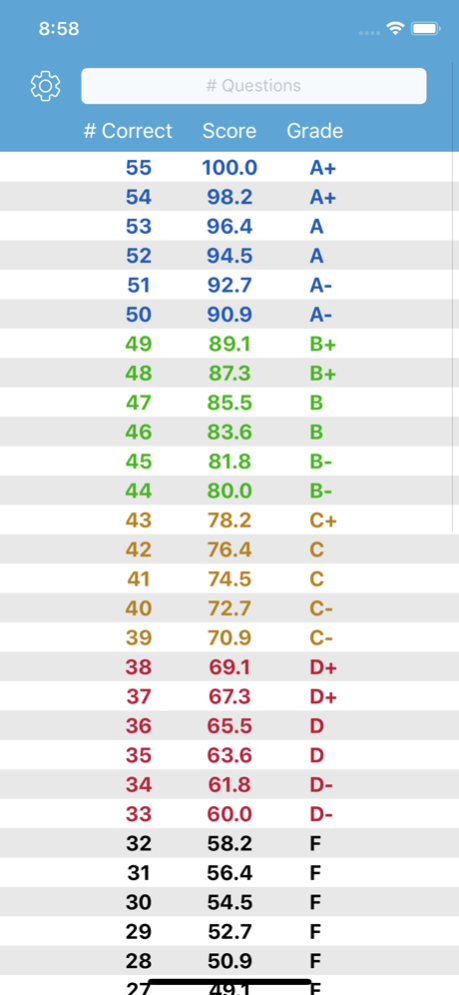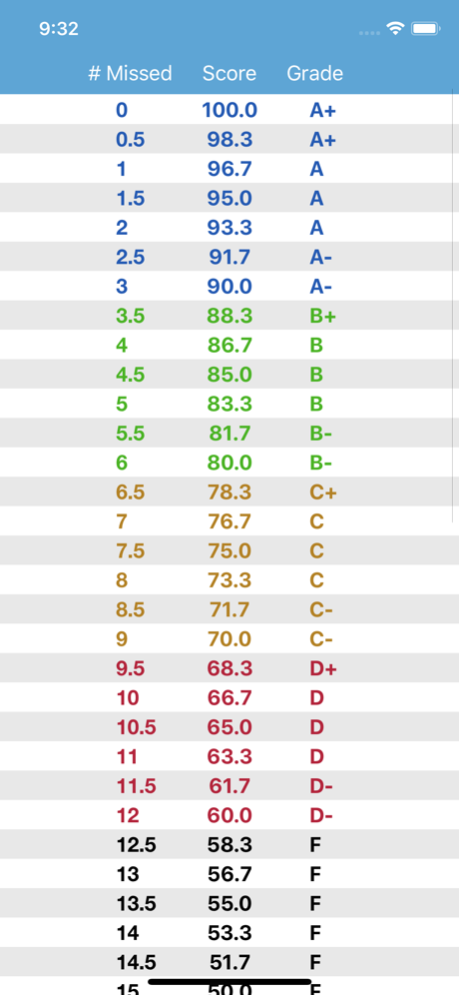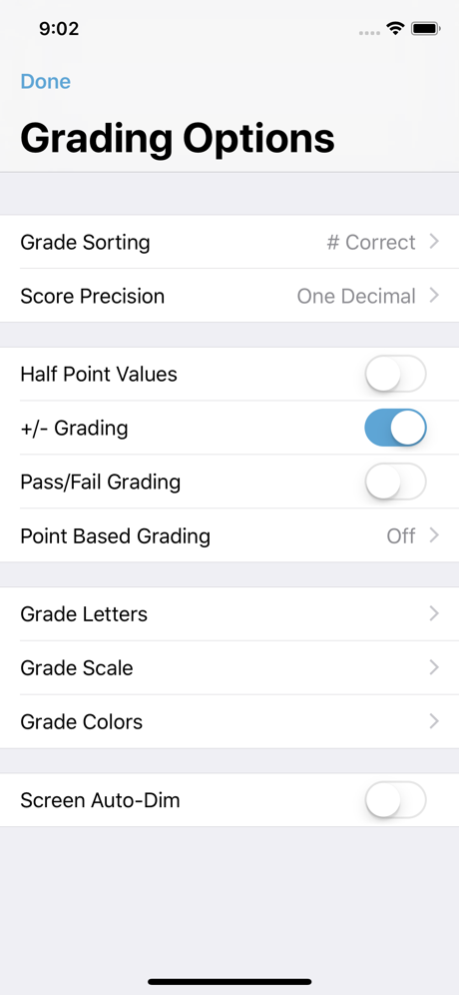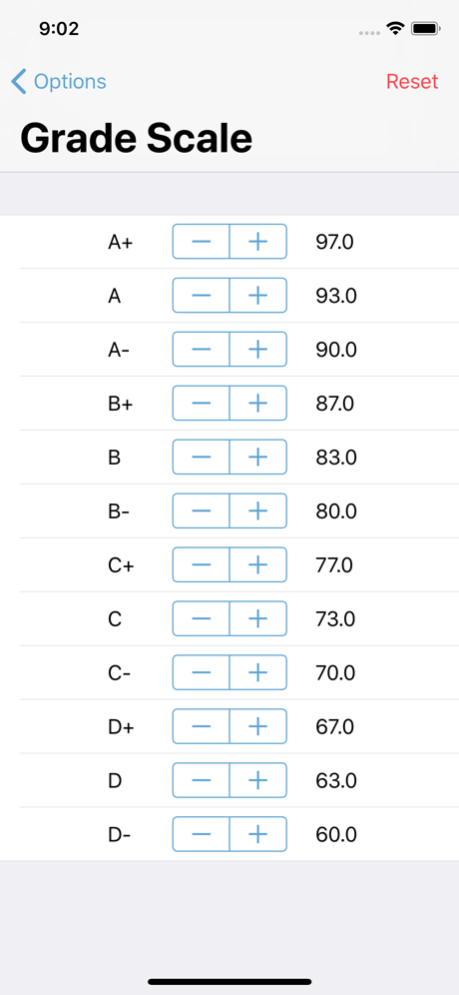QuickGrader 3.4
Continue to app
Free Version
Publisher Description
Calculating test scores and percentages is effortless with QuickGrader, the premier grading app designed to help teachers, professors, and everyone tasked with grading tests, quizzes, and homework.
QuickGrader is a major upgrade from the old paper grading calculators, featuring a fully customizable interface and includes all the powerful features required for the modern classroom including half point values, adjustable grade scales, adjustable decimal values, plus/minus grading, and a friendly interface that is easy on the eyes. QuickGrader also prevents the screen from automatically dimming, allowing you to focus on grading.
QuickGrader includes a powerful feature called Point Based Grading. If a test or quiz is worth a certain number of "points", simply enter the maximum point value in the settings menu and QuickGrader will recalculate the scores, providing a direct calculation of the number of points earned for the full range of the grading scale.
QuickGrader Features Include:
• Sort by the Number Missed or Number Correct
• Half Point Values
• Adjustable Grade Scale
• Plus/Minus Grading
• Pass/Fail Grading
• Point Based Grade Scaling
• Color Coded Grades
• Adjustable Score Precision
• Adjustable Grade Letters
• Adjustable Grade Colors
• Adjustable Screen Auto-Dimming
"I used to always have to remember to bring my battered old grade slider around, but no longer. Not being much for math I find this little app to be exactly what I needed. Simple but so useful." - Christopher, USA
Upgrade from your old cardboard EZ Grader and join the modern era of grading!
Jan 11, 2018
Version 3.4
This app has been updated by Apple to display the Apple Watch app icon.
Updated for iOS 11 and iPhone X
About QuickGrader
QuickGrader is a free app for iOS published in the Kids list of apps, part of Education.
The company that develops QuickGrader is LZK Concepts. The latest version released by its developer is 3.4.
To install QuickGrader on your iOS device, just click the green Continue To App button above to start the installation process. The app is listed on our website since 2018-01-11 and was downloaded 9 times. We have already checked if the download link is safe, however for your own protection we recommend that you scan the downloaded app with your antivirus. Your antivirus may detect the QuickGrader as malware if the download link is broken.
How to install QuickGrader on your iOS device:
- Click on the Continue To App button on our website. This will redirect you to the App Store.
- Once the QuickGrader is shown in the iTunes listing of your iOS device, you can start its download and installation. Tap on the GET button to the right of the app to start downloading it.
- If you are not logged-in the iOS appstore app, you'll be prompted for your your Apple ID and/or password.
- After QuickGrader is downloaded, you'll see an INSTALL button to the right. Tap on it to start the actual installation of the iOS app.
- Once installation is finished you can tap on the OPEN button to start it. Its icon will also be added to your device home screen.